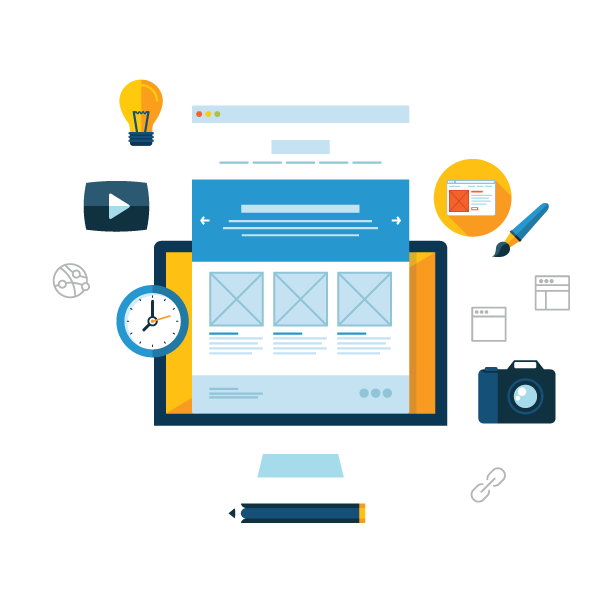Following our blog post about the security issues related to WordPress we thought it would be good to list some of the backup options available to WordPress users. Taking backups of your site is probably the single most important thing you can do with a website, we have had to deal with countless situations where a website has been hacked, or hosting has been shut off completely for various reasons with no way to access the files.
Keeping 1 backup of your completed website should be the bare minimum you should do but if you want to avoid problems down the road then taking regular backups and storing them across multiple locations is imperative.
We tend to go overboard with our backup procedures, and this is because in the past we have found that it is easy for 1 method to fail and not notice it then having to restore a website to a version much older than we would like. For our clients we currently carry out the following procedure:
- Automated daily backup of MYSQL databases via Webmin then our office server automatically connects via FTP to sync the files on our local machine.
- Automated weekly backup of website databases via FTP sync with our office server
- Daily backup of MYSQL database via a plug-in which is then stored locally on the server, and uploaded to Google Drive. With backups archived for a month.
- Weekly backups of files, database and settings via a plug-in then stored locally and uploaded to Google Drive.
The above procedure ensures we always have access to the latest files at the office, via our server and remotely. If any website is hacked or goes down we can restore it within the hour.
Some of the plug-in options we recommend for WordPress include:
- BackWPup – This is currently our preferred option at the moment, it allows on demand backups, scheduled backups and uploading via FTP/Google Drive/Dropbox. Backups are time stamped and you can set the archive period, the plugin will also email you on failed backups.
- UpdraftPlus – This is actually better reviewed in the WordPress directory and offers similar functionality. There is also an easy restore option, which automates restoring to a previous backup. We don’t currently use this as we find it is slower and more of a resource hog.
- InfiniteWP – This is actually a free multi site manager for WordPress that you host yourself. It allows manual backups of websites and an easy restore option. For $70 you can buy a scheduled backup plug-in too. This is a great plug-in if you manage lots of sites and we currently use it to make sure all our plug-ins are up to date.
- ManageWP – This is quite an expensive option and we do not personally use it as we would have to pass the cost onto our clients but for a monthly fee ManageWP works in a similar manor to InfiniteWP offering multi site management including one click updates, scheduled backups, and general maintenance options.
If your current web developer does not offer these services and you are not confident doing it yourself then we will be more than happy to provide assistance either with your current host or migrating everything over to one of our dedicated servers.
If you would like assistance then feel free to phone us on 01253 804 510 or via our contact form.