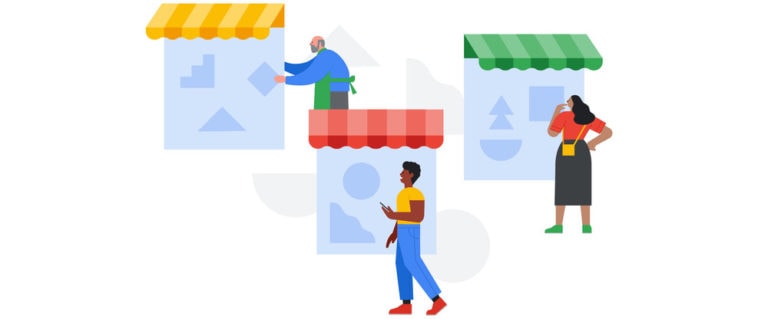Eight years ago when Google Base was a thing, it was possible to list your products within Google for free on Froogle, no Google Shopping. This saw an amazing return on investment for some of our clients providing a shopping comparison service with no associated click costs.
Sadly, that all ended and we have since been left with Google Merchant Centre where you then have to pay for your clicks. Even with the cost associated with Pay Per Click, the return on investment is substantial for most eCommerce stores, and we find that the Google Merchant listings often outperform standard PPC by a considerable margin.
Table of Contents
What is Google Shopping?
This probably does not need explaining to you, but Google shopping is a vertical search engine that surfaces product ads and, now, organic product listings deemed relevant to the user’s search query.
When you search for a product, you will typically see a section of results before the organic listings with product options. Many variables will determine what shows up and what not including the sellers review ratings and price. The aim is to give you the best product option for your search.
You can then click on the Shopping tab, and this will give you a more detailed view of the results with filters to drill down the results based on price, brand, features and more.
This typically offers a higher click-through and conversion ratio than a natural listing within Google. The user knows the exact product and price they are clicking through so there is a clear intention that they want that product at that price.
Free product listings in Google for 2020
Earlier this year, Google announced a new free option for product listing while also retaining the paid listing.
It is believed that this is a way for Google to compete with Amazon, who is quickly growing a share in the product search and advertising market.
The new move is also aimed at improving the overall quality of the results online. With traditional organic search listings, many of the pages led to out of date products, mid-priced products or out of stock products.
So now Google is taking the significant step of opening up its Shopping search results to unpaid, organic listings. The Google Shopping tab results will consist primarily of free product listings.
How to get free product listings on Google?
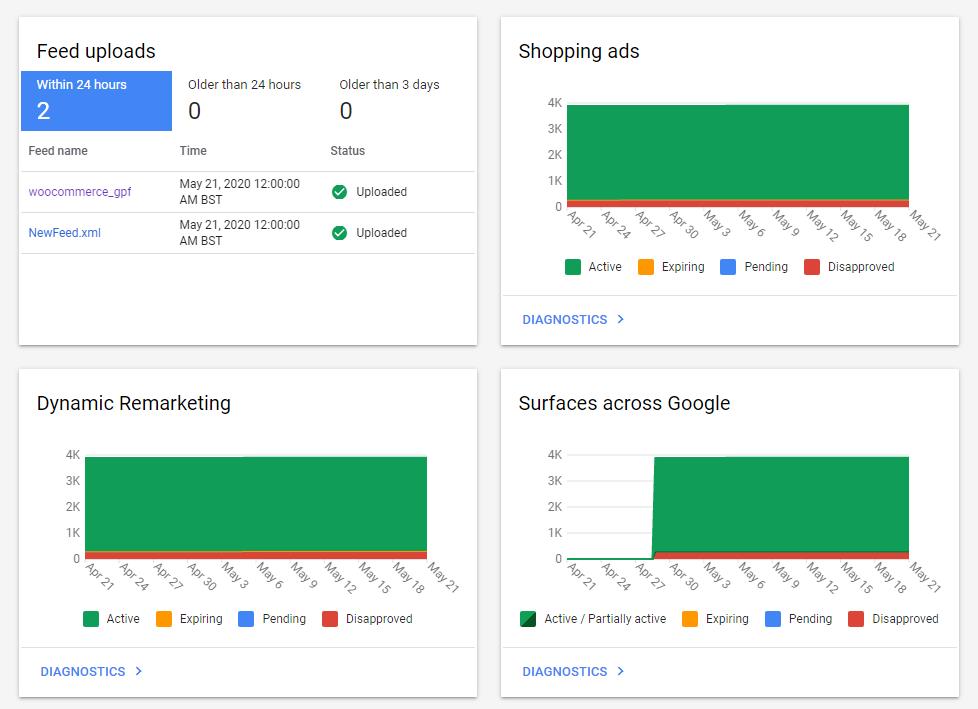
If you already have your products withing Google Merchant Centre, you don’t have to do anything; the free listings take the product feed that is already there.
If you would like to list your products withing Google Merchant Centre, the process can be simple or hard, dependant on the eCommerce store you already use.
Most eCommerce systems will have a product feed export or a specific Google shopping feed, sometimes this is a plugin, and sometimes this is a premium plugin costing you a set fee.
However, once this is set up, the website will export your products into a feed that you can then import into Google.
You will then need to go to merchants.google.com and sign up.
Under the products tab then feeds you can then add your product feed to merchant centre.
It is relatively straight forewarned but we can help if you need assistance.
Once the feed is successfully added Google will check the feed and begin listing the results. Normally with automatic feeds you will get some products that are declined or have warnings for others. So you may have to follow the recommendations to fix these or you can ignore them but declined products wont list, and products with warnings won’t perform as well.
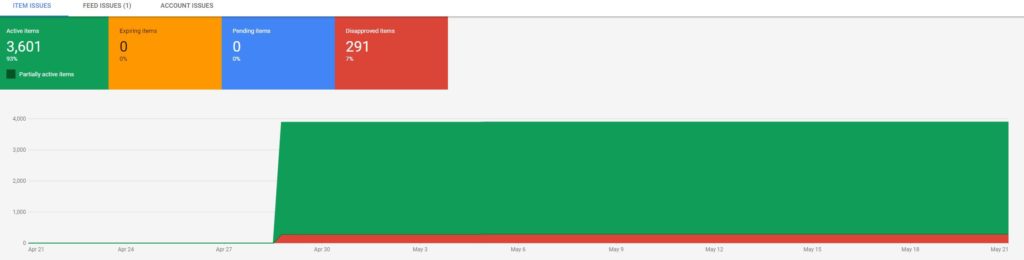
Where do free ads appear in Google Shopping?
The main search pages will continue to show paid adverts at the top and bottom of the pages. In the normal search page, this is quite clear with the sponsored tag. These carousels of product listing ads (PLAs) will continue to consist of ads only.
Paid shopping ads will also appear at the top and bottom of the page on the Google Shopping tab, There may be future layout experiments in the future. Amazon, for example, now sprinkles sponsored products ads throughout its search results pages.
Under this tab it is a little more confusing, you have a “Most Popular” box which appears to be the sponsored listing then “People also considered” which appears to be the free listings further down the page.
So the paid listings will continue to get priority but free is free and for anyone with an eCommerce store we strongly advise to make the most of these new free listings.