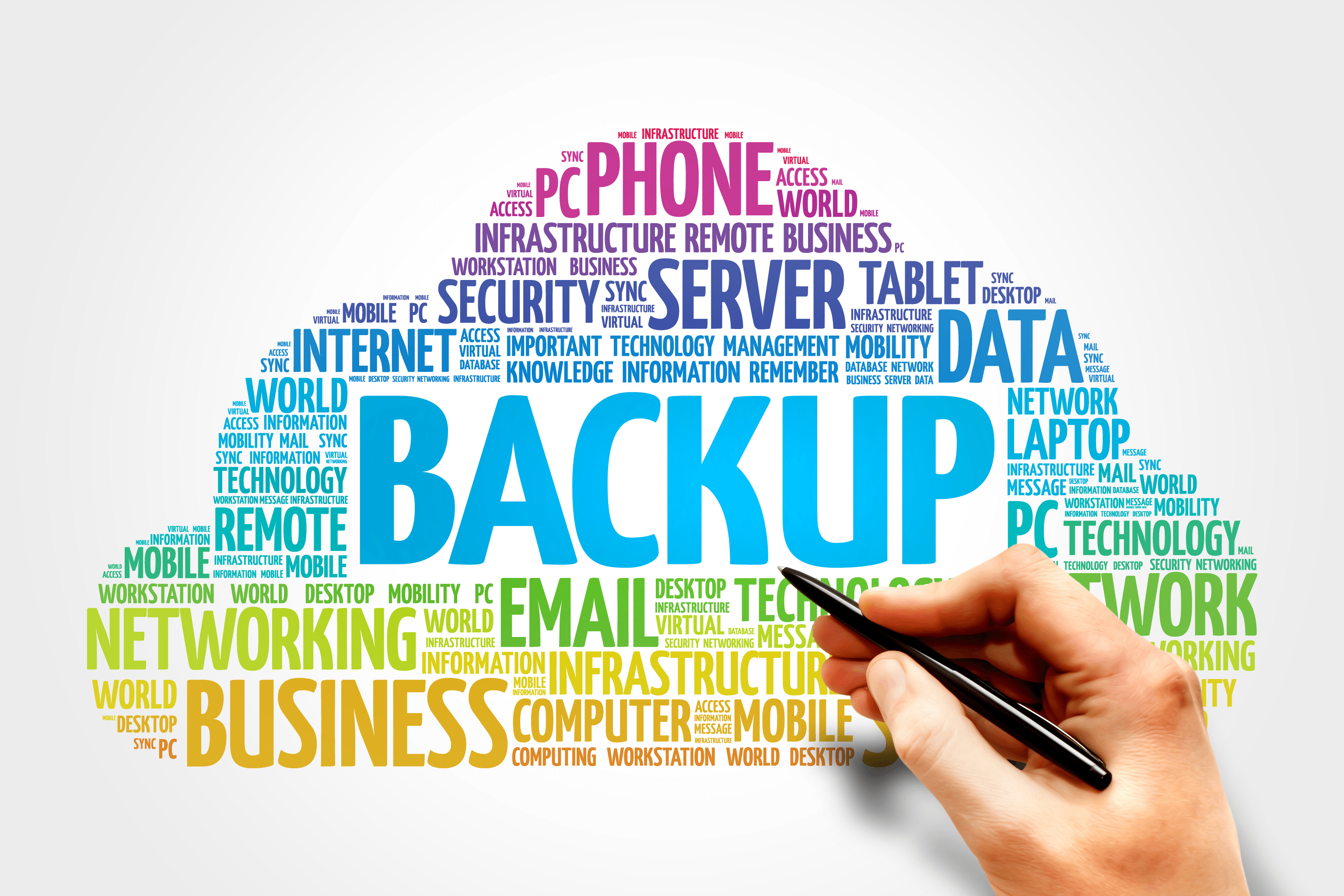We all have hosting problems from time to time, but today the largest VPS and dedicated server provider in Europe has suffered from a worst-case scenario, a major fire in their data centre.
First of all, no one has been hurt, and OVH state the fire is over. Sadly the result of this is that four data centres are offline for at least a day, with the entirety of SBG2 destroyed and part of SBG1.
Table of Contents
Do you have a data recovery plan?
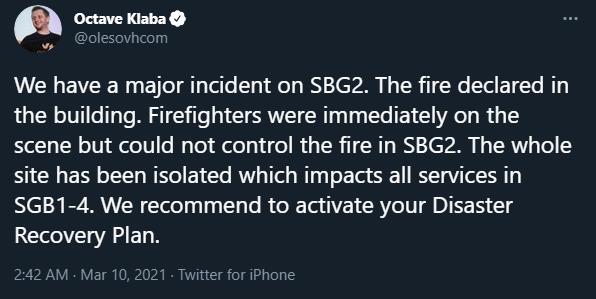
The situation is so bad OVH have recommended companies activate their data recovery plan.
The problem with that is that I am not aware of any small companies I have ever worked with having a defined data recovery plan.
Most small web design companies rely on the automated backup solutions provided by their host, but is this a viable recovery plan for this scenario? Probably not.
A data recovery plan will cover many aspects, but the most important part is maintaining backups that are themselves resilient to failure.
3-2-1 Backup Strategy
The 3-2-1 Backup Strategy has long been the recommendation for backups. A 3-2-1 strategy means having at least three total copies of your data, two of which are local but on different mediums (devices), and at least one copy off-site.
So for example, a home PC may backup to a NAS located in your house, but in this scenario, the NAS isn’t protected from a fire or some other disaster. The backup would then also need to be stored off-site. In most scenarios, a cloud backup is perfectly fine.
Do you know if or how your web developer / host backups up websites?
For website hosting, a lot of servers will run automated backups, but this will be stored on the server itself. If the hardware on the server totally fails, everything goes. Hosting provides often provide a more thorough backup solution with snapshots of the server or websites. But where are these actually stored? If it is in the same data centre as today’s incident that is both your copies of the data gone.
A proper backup strategy would be to take regular backups using an entirely different service.
Our backup strategy
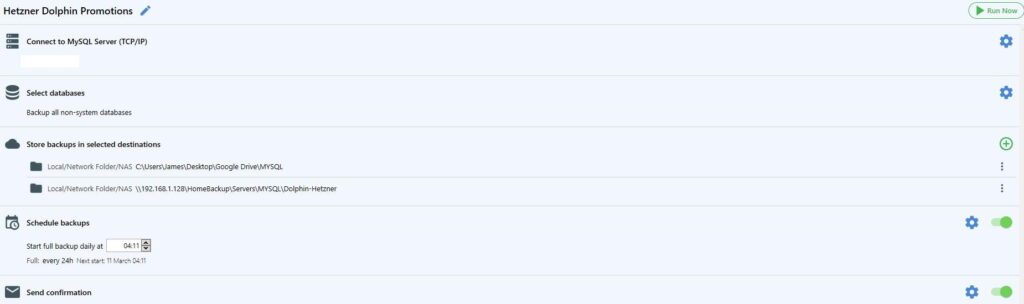
For all the Dolphin Promotions clients, we do a few things.
- A daily database backup that is stored locally in the office and on a cloud service – I do this because more often than not the only files that change are images, which are often easily replaced. The hours it takes writing blog posts, or customer order data is much harder to replace.
- Weekly file backups stored on a local server which is also backed up up to a NAS (this still complies to the 3-2-1 policy as the original data is not in the same location.
- Periodically we will also take a full server backup to a completely separate server
For some clients wanting even more throughout options, with WordPress, we will use VaultPress/Jetpack.
I typically recommend the Security Daily option, which offers daily backups with downtime monitoring, a 30-day activity log and malware scanning.
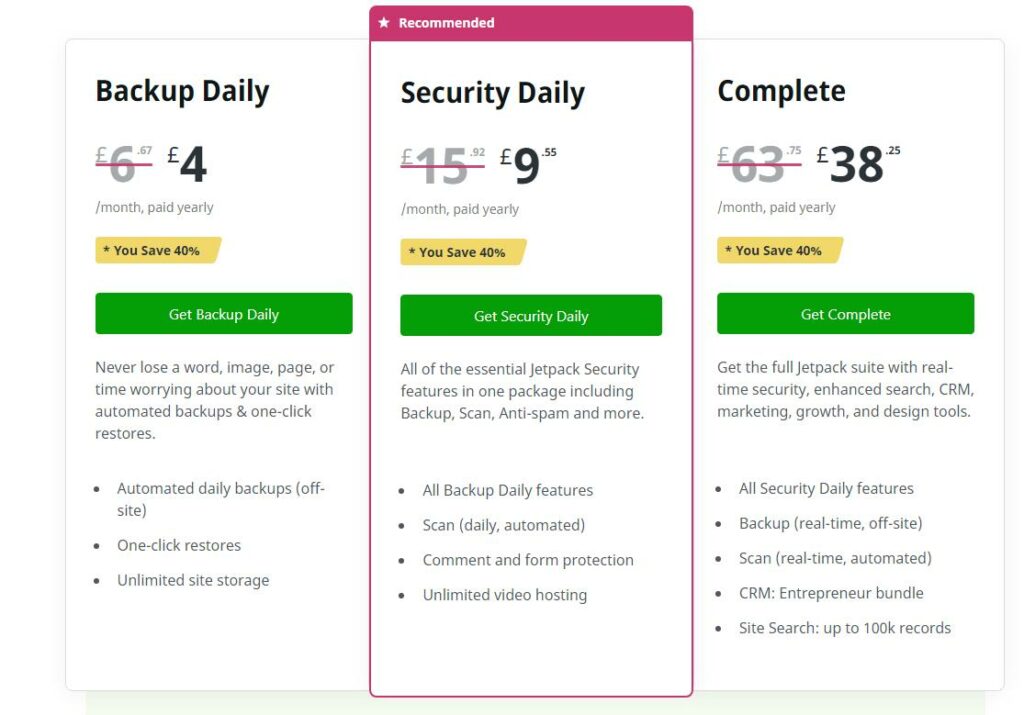
Conclusion
It is easy to get lazy with backups; even if you have set them up, they run automatically so just assume they are running with no problems, but from time to time, they won’t be. It is always our recommendation to periodically check they are running.
If I was a client employing a web design company, I would also want a way to manually take backups myself. You can never be too careful, and WordPress offers many excellent plugins that can do this. Alternatively, the developer may offer a way for you to easily access the backups they (hopefully) take.